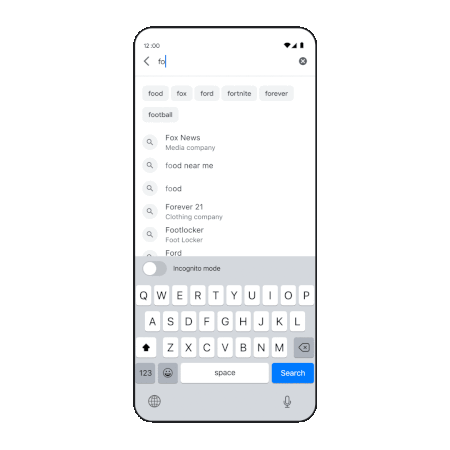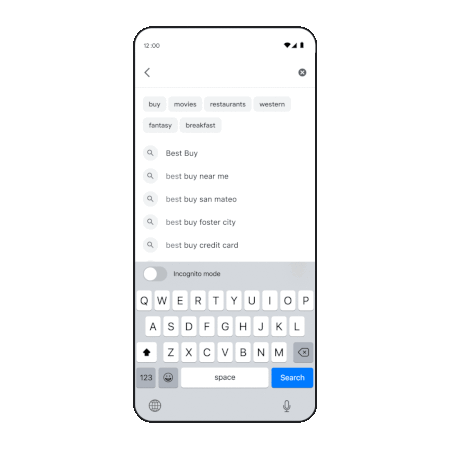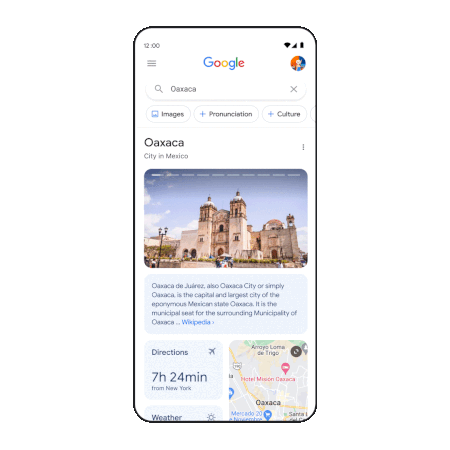![]()
Google’s annual Search On event has seen some major announcements on developments in search, such as MuM and LaMDA. This year appeared to be more about consolidating the direction towards a more visual, natural search experience.
It’s a trend driven by advancements in AI and changes in the way people, especially the younger generation, use the web. Back in July, Google Senior Vice-President Prabhakar Raghavan acknowledged the competition faced by Google from apps such as TikTok and Instagram, and the fact that young people prefer to search in more immersive ways.
Here are some of the main search features Google showcased at Search On 2022.
Multisearch expanding
Google's Multisearch allows you combine visual and textual search. For example you might start your search with the image of a skirt and then add text specifying a color or a style.
Multisearch is available currently in English, but is now being expanded to 70 languages in the coming months.
Google is also going to launch “multisearch near me” later this autumn in English in the US. This means you’ll be able to search on an image and add the attribute “near me” to find local results. Say you wanted to identify a certain pastry and then find where you could buy one nearby, here’s how it would work.
New ways to explore
Under the broad heading “new ways to explore”, Google outlined a series of features which expand the possibilities of search, helping the user craft their query, pointing them to wider and more visual results, and providing a wide range of related information, including on topics they may not have thought of.
Google is presenting a way to search without the need necessarily to type in queries, reimagining search and adapting to changed user behavior on the web, characterized by the TikTok generation.
“As we redefine how people search for and interact with information, we’re working to make it so you’ll be able to ask questions with fewer words — or even none at all — and we’ll still understand exactly what you mean, or surface things you might find helpful. And you can explore information organized in a way that makes sense to you — whether that’s going deeper on a topic as it unfolds, or discovering new points of view that expand your perspective.”
It starts with an improved autocomplete that can provide relevant content while you’re still typing.
Sometimes you don’t know the exact angle you want so with a wider query, Google provides suggestions to help you craft your question. If you’re looking for a destination in Mexico, for example, Google suggests specifications, eg “best cities in Mexico for families” to get you more relevant information.
As you go deeper, clicking on one of the cities in the results, Google provides a range of information from different creators to help you learn more, eg videos or stories from people who have visited, weather, travel tips etc.
Google says:
“We're also reimagining the way we display results to better reflect the ways people explore topics. You’ll see the most relevant content, from a variety of sources, no matter what format the information comes in — whether that's text, images or video.”
These features will be available in the coming months.
Google iOS shortcuts
The Google Search app for iOS now adds shortcuts to helpful tools under the search bar to make it easier for users to search with voice, shop screenshots, translate text with camera and more.
You can see more details of these, and other new features, on Google’s blog, and watch a condensed recap of Search On 2022 on YouTube.