![]()
In a Tweet last week, Google announced a number of updates to its URL Inspection Tool.
The URL Inspection Tool is accessed via Search Console. It was rolled out last year in response to user requests for greater detail relating to how Google Search sees a specific URL.
The tool provides crawl index and serving information about your webpages directly from the Google index. Just enter one of your page URLS to see when it was last crawled and the status, crawling and indexing errors and any canonical url information. The tool provides information about why a page hasn’t been indexed.
In this update, Google has added the HTTP response, meaning you can see if Google sees a 200 OK code, or a 404 page not found code, and so on. It now also shows page resources, javascript logs and a screenshot of how Google renders a crawled page.
Google’s Twitter gif illustrates the new features:
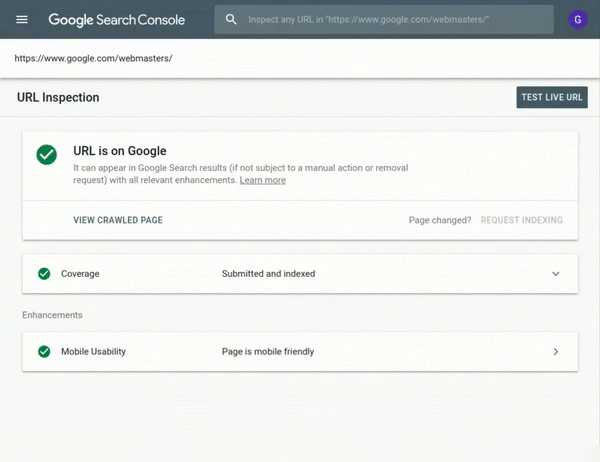
The additional features are useful particularly if there’s a problem with Google indexing one of your pages as well as to see how Google renders your page. The specific information provided makes it easier to pinpoint and rectify any errors.
For more details about Google's URL Inspection Tool see the Search Console help page.